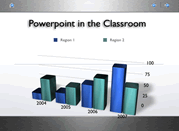Powerpoint is one of the most popular technology tools of teachers. It can also be one of the least effective. Afterall, it is presentation software which often means that students sit passively while a teacher presents a lesson. Nevertheless, an effective powerpoint can be inspiring (see Al Gore's recent film, An Inconvenient Truth) and if students are the ones creating the powerpoints then the level of thinking required is much higher. Here are some tips to making an effective powerpoint:
Power Tip: When displaying a Powerpoint presentation, press the "b" key on your keyboard to make the screen turn black and then press it again to bring back the powerpoint. This allows you to shift the focus between yourself and your presentation.
|
||||||||||||
Awesome Tutorial for Using Powerpoint in the Classroom Powerpoint How To Films from Atomic Learning Tons More Powerpoint Sites with Advanced Techniques
How Not to Use Powerpoint: Death by Powerpoint Movie Taking Your Slidedeck to the Next Level by Scott Elias Powerpoint: Do No Harm by Dan Meyer
These are fantastic projects which include many visuals: Realistic Fiction Unit Opener by Melissa Lape Breaking into Print by Melissa Lape A Natural Force by Carol Harms
Here are two Game Show Powerpoints which can be adapted with your own content. These make for a more engaging recall of key concepts but do not necessarily lead to higher level thinking in students according to Bloom's Taxonomy: Build Your Jeopardy Template
Here is an example of a simple powerpoint that students can create. By designing their own quiz, the level of thinking required for students is much deeper than simply answering factual questions posed by a teacher:
Sometimes iMovie/Windows Movie Maker may be a more appropriate tool for the job but teachers are sometimes more intimidated by these programs. Here's an example of a Powerpoint-like Quicktime movie:
Basics of PowerPoint from Tech Learning PowerPoint as an Interactive Multimedia Lesson from Tech Learning Making the parent Connection with PowerPoint Multimedia from Tech Learning How to Use Powerpoints with Open Court Reading Curriculum
Elementary Presentations Tons! |
Mr. Needleman.com, Integrating Technology in the Elementary Curriculum |